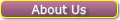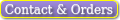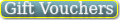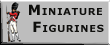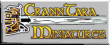Caliver Books Tutorial
3) HOW TO USE THE SHOPPING CART:
When any item is added to the shopping cart, the current tab is switched to display the cart's contents (remember that these tabs can be switched between, by you, at any point by clicking on them).
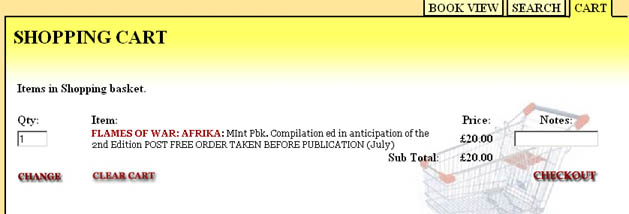
fig 5
This view is fairly simple to understand, apart from a couple of points.
1) The `Qty` Field:
This field displays the number of copies of the item wanted. If you change this number to 0 then the item will be removed from the cart.
2) The `Price` Field:
Thes price shown is the "Item Price X Number of Copies Wanted".
3) The `Notes` Field:
This field is for you to include any notes about a specific item (i.e. if it is part of a bundle deal, or if you want us to jacket it for you).
Once any changes have been made, they can be applied by pressing the ![]() button.
button.
When you are ready to pay just click on the ![]() button to enter your payment details.
button to enter your payment details.
Main Catalogue Search Page
This search engine will allow you to find books based relevent to the keywords you enter above.
Enclosing your search terms in " (quote marks) means that this phrase will be searched for literally (i.e. "Flames of War" will only find books with the phrase Flames of war present).
By placing a plus or minus ( + / - ) in front of a keyword, you can force the search to either include or filter out certain keywords
(ie. "+WWII -German" would search for all World War II books that are not about Germans).
Shopping Cart