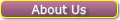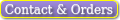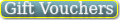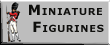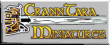Caliver Books Tutorial
Instructions For The Use of The Caliver Books Website.
Since the Caliver website has undergone total re-building, some of the new features may appear to be confusing or not readily apparent. With that in mind, This guide was written and will be expanded upon, as and when.
- Using the Cataloguing System
- Using the Shopping Cart
- Using the Custom Item Form
- Alternative Addresses
Known Issues:
| Optimal Resolution: | 1200x1024 |
| Minimal Resolution: | 1024x768 |
| Firefox Version: | 1.4+ |
| Internet Explorer Version: | 6+ |
| Opera: | Untested |
| Javascript: | Essential |
Please note that your browsers text size needs to be set to medium for correct veiwing of the fly-out menus
The above stats are the recommended for the smooth running of the new site. Many issues have been raised (such as the fly-out menus not working properly with the older versions of Firefox). In most cases these can be solved by downloading the latest versions of what ever browser you use.
Note: JavaScript must be enabled for this site to function. Many people disable javascript to avoid nuscience pop-ups.
Main Catalogue Search Page
This search engine will allow you to find books based relevent to the keywords you enter above.
Enclosing your search terms in " (quote marks) means that this phrase will be searched for literally (i.e. "Flames of War" will only find books with the phrase Flames of war present).
By placing a plus or minus ( + / - ) in front of a keyword, you can force the search to either include or filter out certain keywords
(ie. "+WWII -German" would search for all World War II books that are not about Germans).
Shopping Cart